Let’s dive into integrating GetResponse with WooCommerce! GetResponse is a powerhouse when it comes to email marketing and automation, making it an invaluable tool for businesses looking to boost their online presence and engage customers effectively.
Why GetResponse Matters:
Before we jump into the integration process, let’s talk about why GetResponse is a game-changer. GetResponse isn’t just an email marketing tool; it’s the dynamic force that elevates your digital marketing strategy. Imagine a dashboard so user-friendly that it feels like a personalized journey through possibilities. Whether you’re a seasoned marketer or just stepping into the digital realm, GetResponse extends a warm welcome, seamlessly integrating with your existing tools, from WordPress websites to e-commerce stores. It’s the all-in-one solution that not only streamlines your workflow but also offers a 30-day free trial, allowing you to test its full suite of features without requiring your payment details upfront.
When it comes to crafting emails, GetResponse transforms the mundane into an artistic endeavor. With a drag-and-drop editor and responsive design features, it ensures your emails not only reach inboxes but also captivate your audience visually. Yet, it’s more than just a design studio – GetResponse serves as the maestro behind automation workflows, orchestrating campaigns with the precision of a dedicated assistant. It intuitively knows when to send follow-ups, who should receive them, and the perfect words to use, making your digital marketing strategy feel like a well-choreographed dance.
What truly sets GetResponse apart is its targeting prowess. This platform turns you into a targeting ninja, slicing and dicing your audience based on behavior, preferences, and more. The result? Messages that resonate deeply with each segment, forging authentic connections. With analytics that feel like wizardry, A/B testing turning uncertainty into experimentation, and the added benefit of a 30-day free trial, GetResponse is not just a tool – it’s your ally in the pursuit of customer engagement, sales growth, and marketing brilliance.
How to Integrate GetResponse with WooCommerce
Accessing GetResponse Dashboard:
- Login to GetResponse: Visit GetResponse official website and log in to your account. You can sign up for a free account if you dont have one. GetResponse allows you to access all the the premium features for 30 days without giving your payments details. You may use this opportunity to learn their easy to navigate dashbore. You may check our guide on How to get started.
- Navigate Through the Dashboard: You may hoover over the Dashboard to get yourself familiar with the features..
Setting Up GetResponse with WooCommerce:
Now, let’s get down to the integration process with WooCommerce.
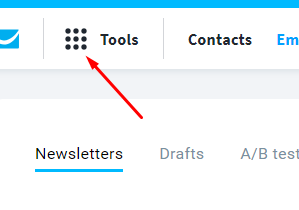
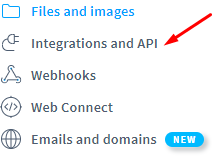
- In the GetResponse Dashboard, locate “Tools” on the top left corner to open dropdown menu.
- Select ” Integration and APIs” from the Dropdown menu.
- You will be directed to a page with all the available integrations such as Woocomeerce, Magento, PrestaShop, and Shopify
- Once you’re in the this page , find the WooCommerce option. Click on it.
- You will see a blue button labeled “Connect” . Note: Before you click the” Connect” button ensure GetResponse WordPress plugin is installed or you can get the integration support if you are unsure. You may check our guide on how to install GetResponse plugin the right way
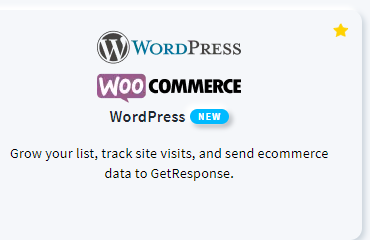
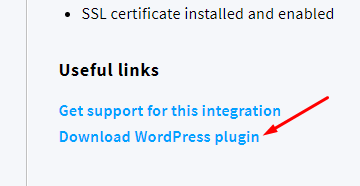
6.Connect WooCommerce: After wordpress plugin is install and configured, Click on the “Connect” button and follow the on-screen instructions to connect GetResponse with your WooCommerce store. This often involves generating API keys from your WooCommerce account.
- Mapping Fields: After connecting, you’ll likely need to map fields between GetResponse and WooCommerce. This ensures that the right customer data is synced seamlessly.
- Automation Rules: Take advantage of GetResponse’s automation capabilities. Set up rules that trigger specific actions based on customer behavior, like sending a welcome email or a special offer after a purchase.
Testing and Optimization:
- Test Your Integration: It’s crucial to test the integration to ensure data is flowing smoothly between GetResponse and WooCommerce. Place a test order and see if the system responds as expected.
- Optimize Workflows: As you start collecting data and running campaigns, regularly revisit your automation workflows. Optimize them based on customer interactions and campaign performance. GetResponse provides analytics to help you make informed decisions.
How to Turn Your WooCommerce Store Visitors into Buyers Using GetResponse.
Let’s dive into the nitty-gritty of practically leveraging GetResponse to supercharge sales revenue on your WooCommerce store. Picture this as your step-by-step guide to turning those casual browsers into enthusiastic buyers:
1. Smart Segmentation for Personalized Engagement:
- Why: Imagine if you could tailor your messages based on what your customers love. GetResponse allows you to segment your audience smartly. For instance, create segments for frequent buyers, first-time shoppers, or those who love a specific product category.
- How: Utilize GetResponse’s segmentation tools to categorize your audience. Send targeted emails with product recommendations based on their previous purchases or preferences, creating a personalized shopping experience.
2. Abandoned Cart Rescues with Automated Workflows:
- Why: Cart abandonment is like a missed high-five – it happens, but you can recover from it. With GetResponse, you can set up automated workflows that trigger when someone leaves items in their cart, reminding them to complete their purchase.
- How: Craft a series of emails with compelling content and perhaps a sweetener like a limited-time discount. GetResponse’s automation lets you send these at precisely the right time to bring those potential sales back into the game.
3. Welcoming Newbies with Drip Campaigns:
- Why: First impressions matter, right? GetResponse’s drip campaigns are your secret weapon here. Design a sequence of emails welcoming new subscribers, introducing them to your best-sellers, and gradually guiding them towards making their first purchase.
- How: Create a drip campaign using GetResponse’s easy-to-use tools. Schedule emails with engaging content, product highlights, and exclusive offers to keep your new subscribers hooked and convert them into customers.
4. Product Launch Hype with Autoresponders:
- Why: Launching a new product is exciting – make sure your audience feels the hype. GetResponse’s autoresponders enable you to set up automated emails announcing the new arrival, building anticipation and driving immediate interest.
- How: Craft a series of autoresponder emails, starting with a teaser, followed by the big reveal, and perhaps an exclusive early-bird offer. GetResponse ensures these emails are sent out precisely when you want them to hit inboxes.
5. Feedback Loop with Review Requests:
- Why: Customer feedback is gold. GetResponse can help you create an automated workflow asking for reviews after a customer makes a purchase. Positive reviews can build trust, and constructive feedback provides insights for improvement.
- How: Set up a workflow that triggers a series of emails post-purchase, expressing gratitude and gently requesting a review. GetResponse’s automation ensures these requests are timed perfectly to capture the customer’s experience.
6. Flash Sales and Limited-Time Offers:
- Why: Injecting a sense of urgency often triggers action. Use GetResponse to announce flash sales or limited-time offers through email campaigns, driving traffic to your WooCommerce store and boosting sales during specific periods.
- How: Craft attention-grabbing emails with compelling copy and visuals, and utilize GetResponse to send them out strategically, creating a buzz around your time-sensitive promotions.
In essence, GetResponse becomes your strategic friend in the world of WooCommerce, helping you engage with your audience in a targeted, personalized manner. By employing smart segmentation, automated workflows, and leveraging the power of autoresponders, you’re not just selling products; you’re crafting an experience that turns one-time shoppers into loyal customers. It’s the perfect blend of technology and thoughtful strategy to elevate your sales game.
By integrating GetResponse with WooCommerce, you’re not just connecting tools; you’re unlocking a world of personalized customer engagement. It’s about turning data into insights and actions that drive results. So, go ahead, take the plunge, and let the synergy of GetResponse and WooCommerce elevate your online business!
